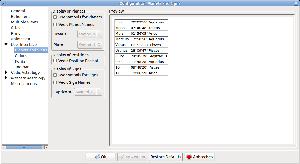User Interface Configuration
Sheets and Tables
This tab allows the configuration of text views.
Focus is on the appearance of tables. Especially rows can be shown in colored mode or in alternative colors.
There are several predefined styles. You can add own styles or change the predefined ones.
Planets and Signs
These options affect text windows, graphical charts and printouts.
Display of Planets
Planets can be displayed as graphical symbols or plain text. Symbols require installation of the symbol font.
See the Symbol Font chapter for details.
Planets can be shown with their western names (e.g. Mars) or Vedic names (e.g. Kuja).
There are different symbols for Uranus and Pluto, see image.
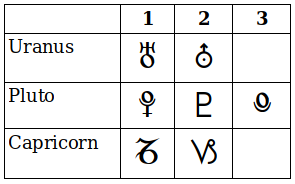
Format of Positions
Western and Vedic mode are available.
- Western mode looks like "10:12:45 Gemini"
- Vedic mode looks like "02:10:12:45"
Display of Signs
Zodiacal signs can be displayed as graphical symbols or plain text.
Capricorn has two alternative symbols, see above.
Sign names can be shown in their western names (e.g. Aries) or Vedic names (e.g. Mesha). This option only makes sense if signs are displayed in plain text mode.
Colors
General Colors
Foreground colors and their usage are
| Member | Usage | Default Value |
|---|---|---|
| Text color | Pen and text color for all graphical widgets | Black |
| Benefics | Foreground color for benefic items and aspects | Green |
| Malefics | Foreground color for malefic items and aspects | Maroon |
| Transit planets | Foreground used for transing planets in charts | Blue |
Background colors:
| Member | Usage | Default Value |
|---|---|---|
| Default background | Brush color for all graphical and text widgets | White |
| Marked fields in SBC | Brush color for marked fields in SBC | #FDFE98 (yellow) |
| Marked fields in charts | same as above but for charts | Yellow |
| Marked fields in charts | same as above but for charts | #C15757 (red) |
| Errors | Input fields with errors, e.g. date input | #C15757 (red) |
Remark: restart of the application is recommended after color changes.
Colors for Planets
The text color for planets can be configured individually.
Colored planets appear in graphical charts, either as written text or as symbols.
Colors can be switched of in the Vedic Chart and Western Chart dialogs.
Brushes for Signs and Houses
Brushes i.e. background patterns can be used in Vedic and western charts.
This dialog tab contains the stock house and sign brushes for charts. Other brush sets are defined and can be used by custom charts, see ERROR:chart_regions for further information.
There are four groups for signs and houses according to the four elements
- Fire for Aries, Leo, Sagittarius and houses 1, 5, 9
- Earth for Taurus etc.
- Air
- Water
The sign patterns are used fior SBC as well.
Bar Diagram Tab
This tab contains configurations used in Vedic astrology for
- Graphical Dasa
- Bar Diagrams (Balas, Ashtakavarga)
Pens and brushes can both be configured. Default values are taken from Jataka Parijata.
Additional parameters for graphical Dasa are
- Corner radius: dasas bars will be be rounded rectangles if the value is positive
Fonts
There are four groups of fonts
| Group | Usage |
|---|---|
| Text Views | All HTML widgets. Styles can be configured in the Sheets and Tables tab |
| Graphical Views | Text items and symbols size in charts. see the Symbol Font for more infomation on symbols |
| Plain Text Views | Non HTML views. Only for downward compatibilty |
| Printout (Pdf) | Similar to text views. Pdf font can be configured separately if necessary |
The defaults depend on the operating system.
Remark: restart of the application is recommended after font changes.
Toolbar
This tab affects the display of the toolbar in the application window.
Available items can be selected and sorted with the arrow buttons between the list boxes.